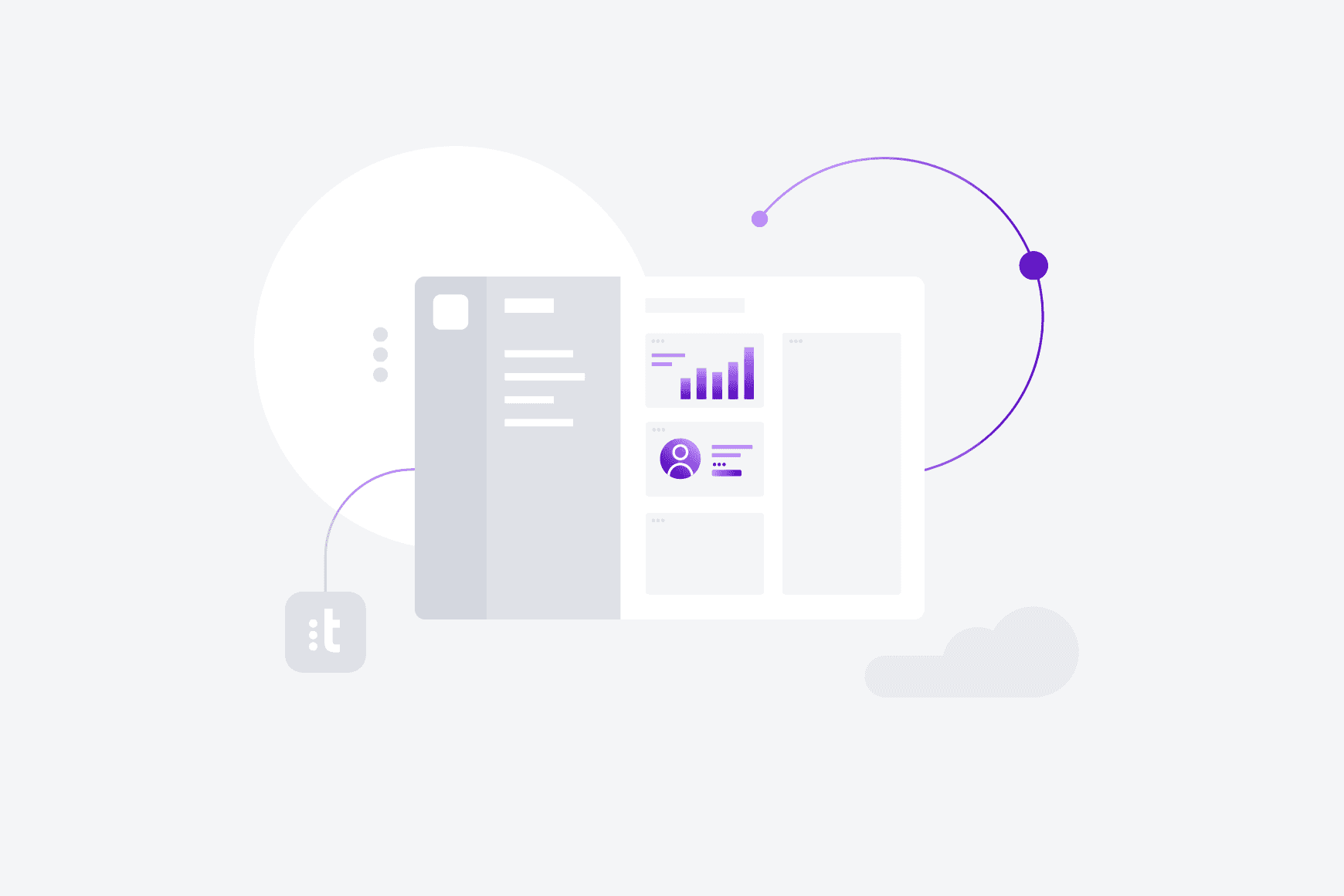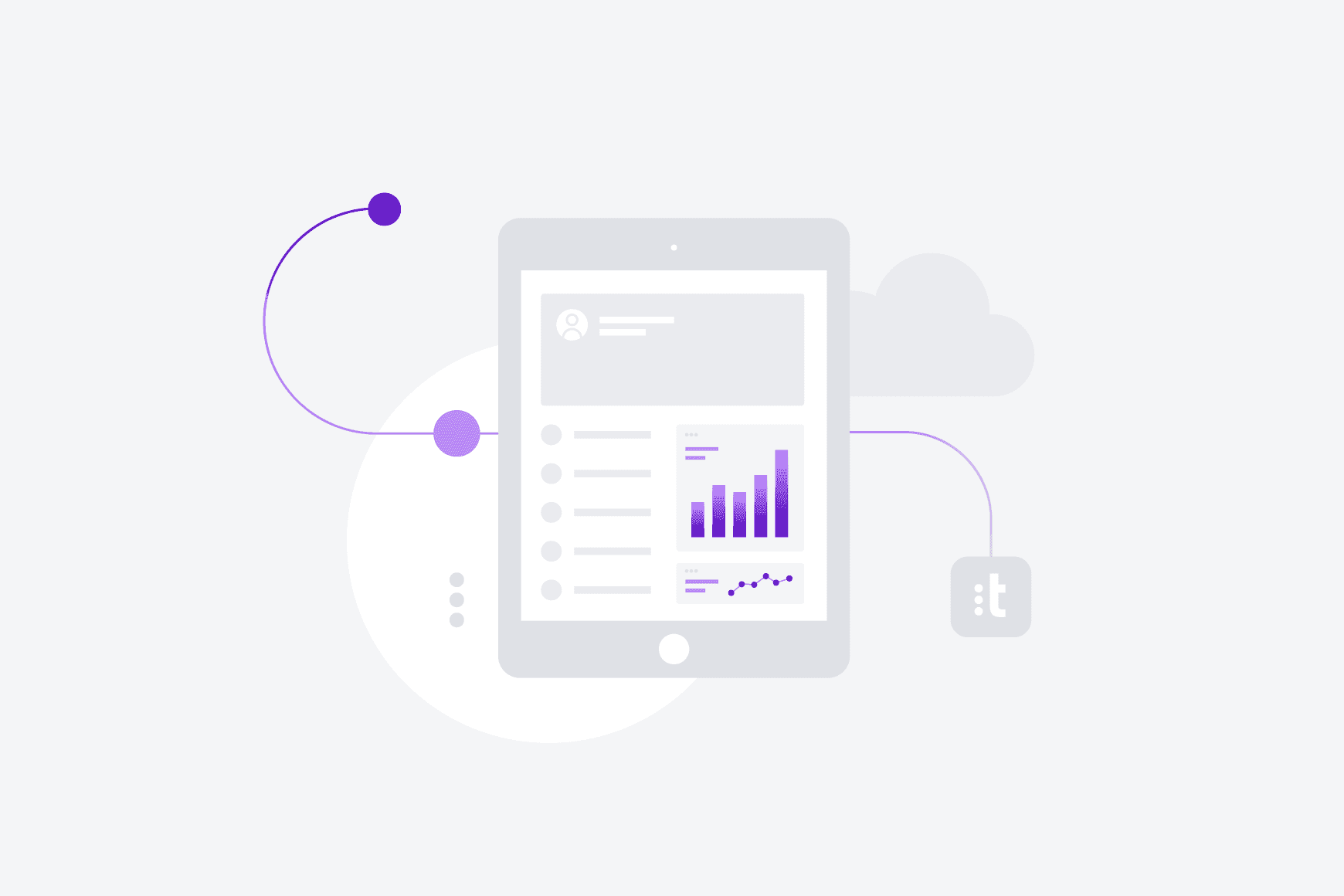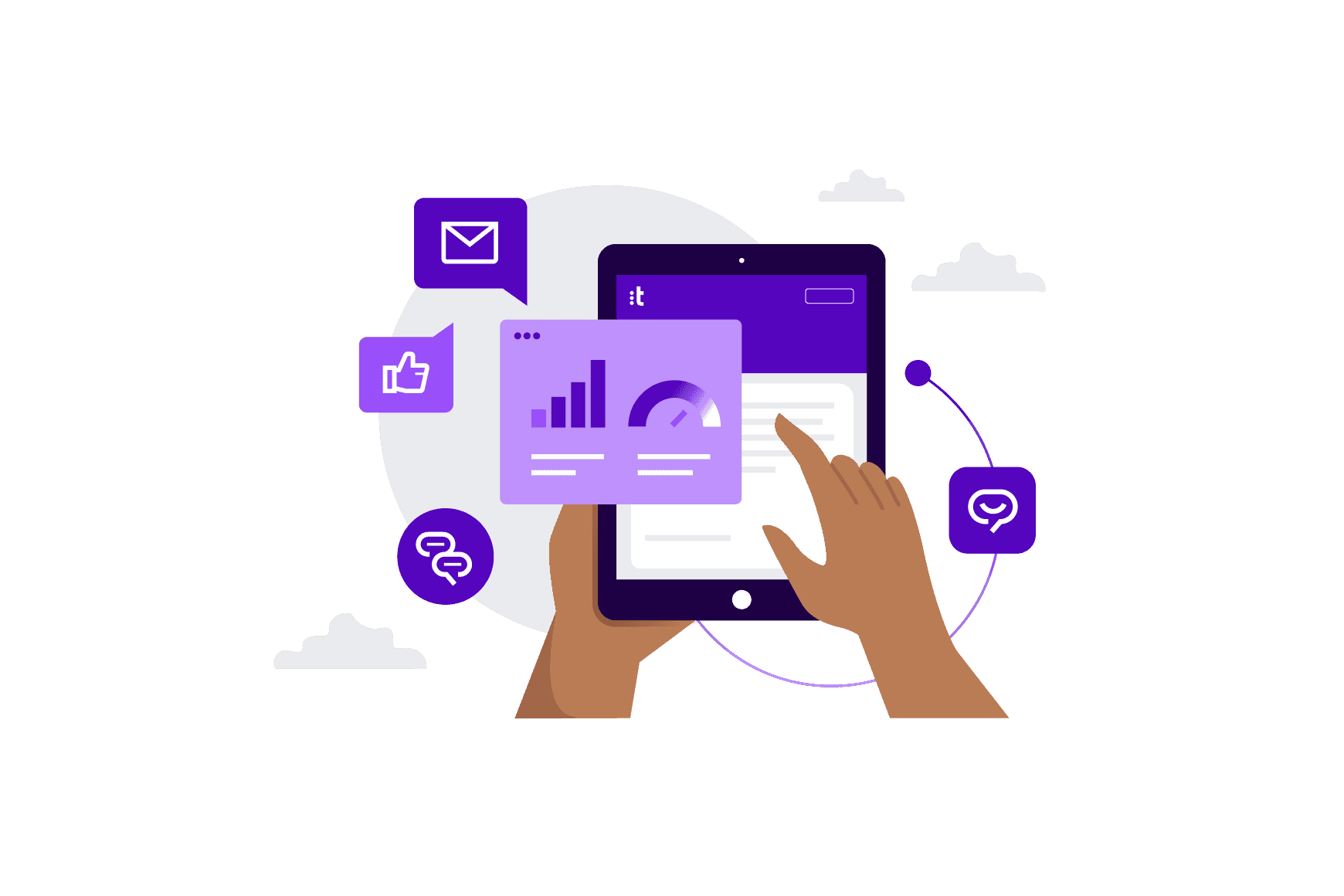Talkdesk
New Feature: Queue Callback
Talkdesk just released a new feature that will dramatically reduce caller abandonment and increase customer satisfaction: Queue Callback. Queue Callback allows any caller waiting in a queue to request a callback and wait for an agent to return their call.
Benefits of Queue Callback
- Increased customer satisfaction and retention
With this new feature, your customers will no longer have to wait in lengthy queues. Instead, they can wait for an agent to call them back. Customers will love your company even more when they know that they never have to loose time waiting in a queue. - Decreased caller abandonment
When your callers have the option to request a callback, they will no longer be tempted to hang up and move on forever. Instead, they can request a callback and go about their day while they wait for an agent to return their call. - Never lose a lead
With this new feature, your agents can easily handle every lead that comes their way. As soon as the caller requests a callback, Talkdesk will record their information in their customer profile and your agents can contact the lead as soon as they are free. Your agents will never lose a lead again because they were too busy, couldn’t answer their call in time or lost their contact information. - Increased productivity
Talkdesk makes callbacks simple. When your agent receives a callback request, they will see all of the caller’s information in the screen. They can click one button to accept the callback request and Talkdesk will automatically connect them to the caller. This process will save your agents a considerable amount of time and effort as they no longer have to search through your CRM for the caller’s information or hunt down a voicemail. - Reduced costs
By allowing your customer the option to hang up and receive a callback, you will no longer have to pay for the time that they would have spent waiting in a lengthy queue. This can save your team a significant amount of money when call queues are long.
How Queue Callback Works
When someone calls your company and there are no available agents, they will be sent to the waiting queue. Once in the waiting queue, the first message they hear will be the “Queue Callback Message” allowing them the option to continue to wait in the queue, leave a voicemail or request a callback.

Requesting a Callback
If the caller requests a callback it will hear: “Your place in the waiting queue has been reserved. The next available agent will call you back. Goodbye.” They can then hang up and wait to be called back. We will call the same number the customer used to reach your company.
The queue will advance as if the caller is still in line and when the caller would have reached the front of the line, the next available agent will receive a phone call (the callback request). All of the information from the caller who left the callback request will pop up in that agent’s screen. The callback request shows the caller’s name, phone number, callback request time, which queue they were waiting in and which phone number they dialed. Talkdesk will also automatically store all of that information into their call history.
Calling back
When the callback request comes in, the agent can answer the request the same way they would answer an incoming call. Talkdesk will then automatically call the person who left the callback request. If that person answers the call, they will be connected to the agent.
If the person who left the callback request does not answer the phone when the agent calls back (and the agent can’t leave a voicemail), the agent will hear, “This was a queue callback but the customer didn’t answer. Goodbye.” and the call will be considered an “Abandoned call”.
Rejecting the Callback
If the agent rejects the callback, the person who requested the callback is still called back. If that person answers, they are asked to leave a voicemail (Talkdesk will play your recorded voicemail greeting). If the customer doesn’t answer the callback, the call is considered an “Abandoned call”.
Queue Callback Disposition Codes
You can add disposition codes to your account that are specific to callbacks. For example, you can add: “Callback successful”, “Callback unsuccessful – number busy”, “Callback unsuccessful – disconnected number”, etc. This will keep your entire team on the same page.
Queue Callback Metrics
When the caller requests a callback, they will still be represented in the agent’s queue metrics, even though they are not actively waiting in the queue (the callback request is waiting for them). For example, if 4 callers are waiting in the queue and 1 caller requests a callback and then hangs up, the call queue statistics will show that 4 callers are still waiting in the agent’s queue.

Additionally, when the caller requests a callback, they will still be represented in the company-wide waiting queue metrics.
How to Use Queue Callback
Setting up the Queue Callback feature is simple.

- First, login to your account as an Admin.
- Then, click on “Numbers” on the left hand tab and click on the phone number that you would like to setup the Queue Callback feature for.
- Then, scroll down until you see the “Queue Settings” section.
- To allow the callers the option to opt out of the queue and leave a voicemail instead, click “Yes” next to “Queue to Voicemail”.
- To allow callers the option to opt out of the queue and request a callback, click “Yes” next to “Queue Callback”. You can choose to enable both so your customers have the option to leave a voicemail or request a callback instead of waiting in the queue.
- You can also set the “Maximum Queue Size” number. When the number of callers in your queues reaches this number, any additional callers will be directed straight to voicemail. Then, once this number drops below the designated threshold, the callers will be sent to the queue.

The Queue Callback feature is very flexible. Managers can chose to activate it and deactivate it simply by following the steps above and the changes will apply in seconds. Thus, they can manually activate it when a call volume or KPI threshold has been reached, during seasonal rushes, on days with expected heavy call volume and when they are short-staffed. This can be an invaluable tool to help keep customers happy and your team efficient during periods of high call volume.