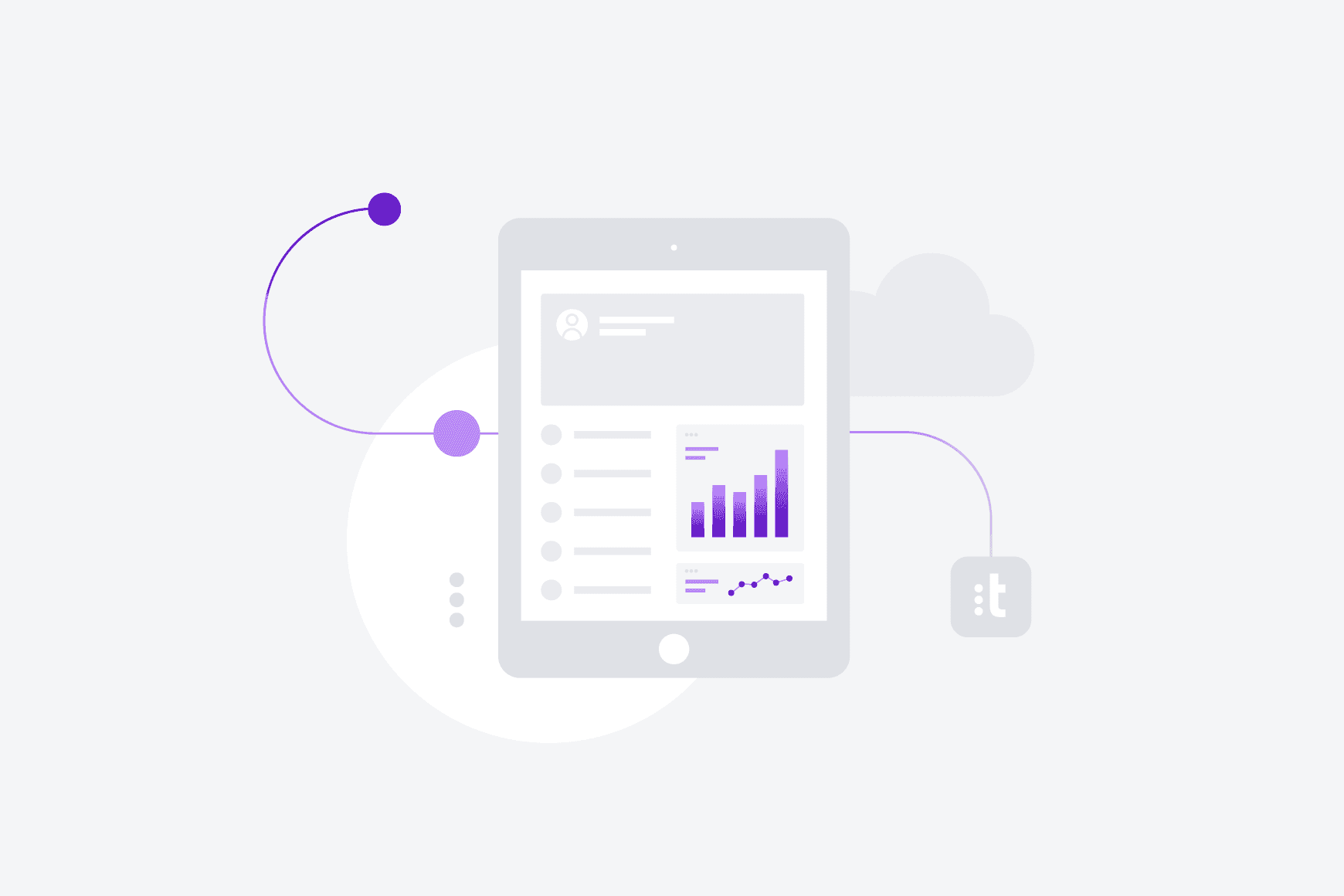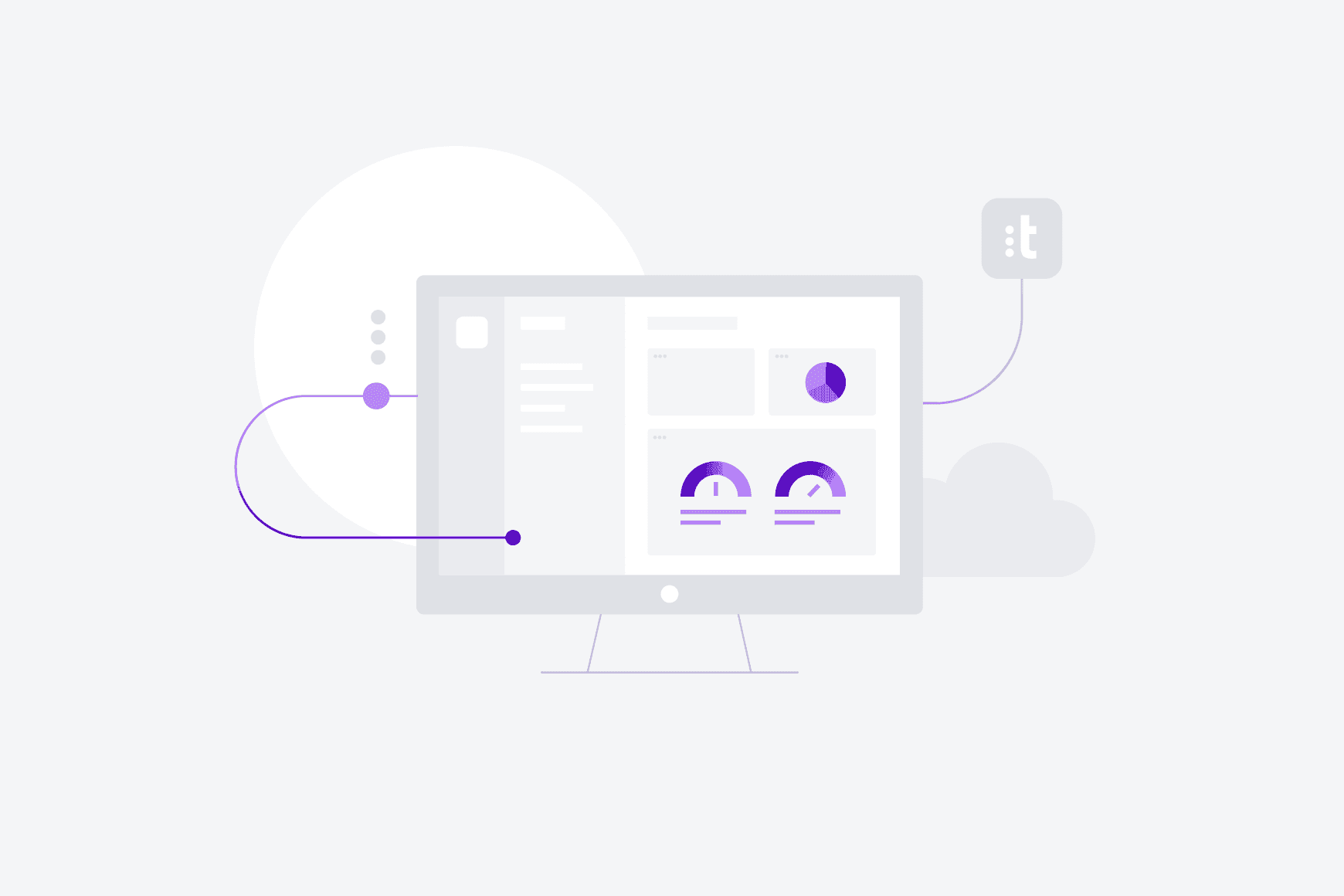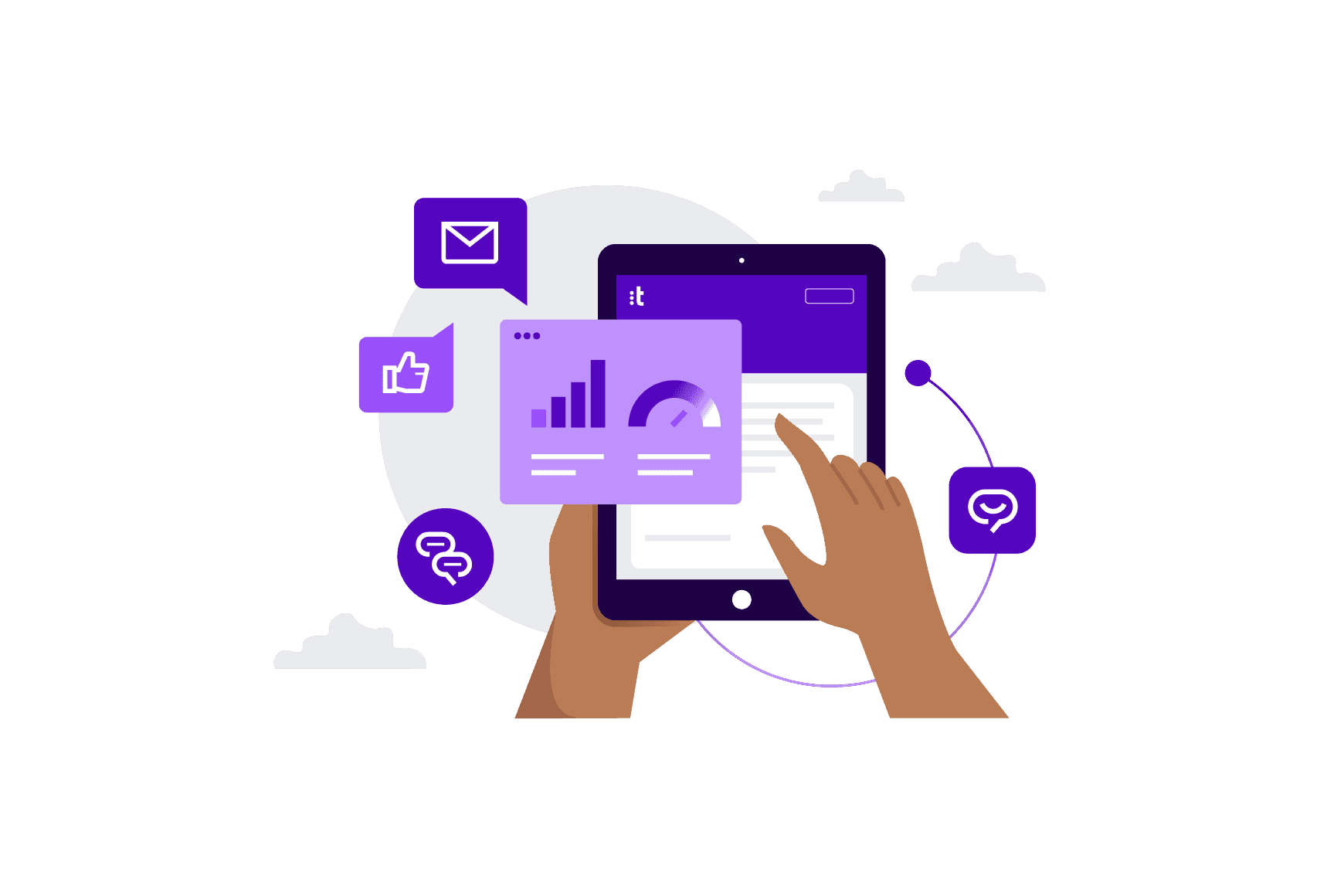Contact Center Trends
Top 12 call center greeting types with sample scripts

Save Time by Building Phone Greeting and Voicemail Scripts
Most advanced cloud call center software offer a variety of phone greetings and voicemail types that can be customized according to the needs of your business.
Effective customized greetings are integral to call center success. The greetings and voicemail messages that callers hear when they connect with your call center set the tone for the entire interaction and are therefore directly tied to customer satisfaction and loyalty. Establishing and regularly reviewing your call center phone greetings and voicemails can make the difference between providing an adequate customer experience and going above and beyond customer expectations.
This updated post contains a list of the most standard phone greetings as well as an example script for each. You can use these as guidelines for creating your own greetings and voicemails. We’ve also added a call flow diagram at the end of this post to help you visualize which greeting or script should be used in various situations.
1. The Welcome Greeting
This is the first greeting callers hear when they call your company.
Sample Scripts:
- “Thank you for calling [company name].”
- “Thank you for calling [company name]. Don’t forget to check out www.companyname.com for a list of our latest specials and events.”
- “You have reached [company name]. Your call is important to us. Please hold while we connect your call.”
- “Thank you for calling [company name]. We are proud to announce that we have been rated one of the top 10 customer service oriented companies in the tri-state area. Please hold and one of our amazing support agents will answer your call as soon as possible.”
- “Thank you for calling [company name], where customer service is our priority.”
2. Interactive Voice Response (IVR) Greeting
The greeting callers hear when they enter your IVR.
Sample Scripts:
- “For English press 1. Para Español presione el número 2.”
- “If you know the extension of the person you would like to reach, you may dial it at any time. You can also press 0 to bypass this message and reach an agent. For all other callers, please listen to the following options: for account information press 1, for questions about a product you purchased press 2…”
- “If you know your party’s extension, you may dial it at any time. Otherwise, please choose from the following options: For Customer Support press 1. For Sales Press 2…”
3. Available Agents Greeting
What callers hear when they are routed to an available agent.
Sample Scripts:
- “Please hold while you are connected to the next available agent.”
- “Please stay on the line. Your call is being connected to one of our customer support representatives.”
- “Your call is being connected.”
4. Waiting Message
What callers hear when they enter the waiting queue.
Sample Scripts:
- “All of our agents are currently busy. Please hold and we will answer your call as soon as possible.”
- “All of our agents are currently assisting other callers. If you would like to bypass the waiting queue, you can press 1 to leave a message or press 2 to have an agent call you back. Otherwise, please stay on the line and your call will be answered in the order it was received.”
- “All of our agents are busy at this time. Your call is very important to us. Please stay on the line and your call will be answered in the order it was received.”
NOTE: If you have enabled queue to voicemail and/or queue callback, remember to notify the caller of their additional options.
5. Delay Announcement
What the caller hears every two minutes that they are in the waiting queue.
Sample Scripts:
- “Thank you for your patience. All of our agents are still busy. Please continue to hold and your call will be answered in the order it was received.”
- “All of our agents are still busy. If you would like to receive a call back, please press 1 and the next available agent will return your call. Otherwise, remain on the line and your call will be answered in the order it was received.”
- “All of our agents are still busy. Please visit our website at www.companyname.com for useful information, or continue to hold and the next available agent will take your call.”
- “Thank you for holding. Your call is important to us. Please continue to hold and the next available agent will answer your call.”
NOTE: If you have enabled queue to voicemail and/or queue callback, remember to notify the caller of their additional options.
6. Full Waiting Queue Message
What the caller hears when the waiting queue is full.
Sample Scripts:
- “We are currently experiencing high call volume. Please leave a message with your name and phone number and we will return your call as soon as possible.”
- “All of our agents are currently busy. Please leave a message after the tone and one of our support representatives will return your call as soon as possible.”
- “All of our agents are currently busy. If you would like to leave a message, you can do so after the beep. Or you can email your question to [email protected]. Thank you!”
- “We apologize but we are currently experiencing high call volume. Please leave a message after the beep, send us a support email at [email protected] or chat with us online at companyname.com.”
- “All of our agents are currently assisting other callers at this time. Please leave a message after the beep and we will return your call as soon as possible.”
7. Voicemail Message
The company voicemail greeting callers hear.
Sample Voicemail Scripts:
- “You have reached the voicemail of [company name]. Please leave a detailed message and someone will return your call as soon as possible.”
- “Thank you for calling [company name]. You have reached this message either because all of our agents are currently busy assisting other callers or it is after business hours. Please leave a message after the beep and we will return your call as soon as possible.”
- “Thank you for calling [company name]. Please leave a message with your name and phone number and we will return your call as soon as possible.”
8. Outside Business Hours
What the caller hears when they call your company outside of business hours.
Sample Scripts:
- “Thank you for calling [company name]. We are currently unavailable to take your call. Please leave a message after the beep, or contact us during business hours: Monday through Friday between 9am and 5pm Eastern Standard Time. Thank you!”
- “Thank you for calling [company name]. You have reached this message because it is after business hours. Please leave a message after the beep, or call back between the hours of 9am and 5pm Eastern Standard Time, Monday through Friday.”
- “Thank you for calling [company name]. We are currently closed. Please leave a message after the beep, or call back Monday through Friday between 9am and 5pm Eastern Standard Time. Thank you!”
9. Queue Callback Message
What the caller hears when they request a callback from the queue.
Sample Scripts:
- “You have requested to have the next available agent call you back from the queue. You may now hang up and wait for our call. Goodbye.”
- “Thank you for requesting a callback. You may now hang up and wait for our call. Goodbye.”
- “You have requested to have the next available agent call you back from the queue. Please hang up and wait for our call. Goodbye.”
10. Max Wait Time Reached Message
What the caller hears when they have been waiting in the queue for the maximum amount of time.
Sample Scripts:
- “You have exceeded the waiting limit for this queue. Please hang up and try your call again.”
- “All of our agents are still busy. Please hang up and try your call again.”
- “All of our agents are still busy. Please hang up and try your call again or reach out to us via email at [email protected].”
11. Unsuccessful Queue Callback Message
What the caller hears if they have requested a queue callback but no agent is available to call them back.
Sample Scripts:
- “Hello. This is the callback your requested from [company name]. Unfortunately, we are not able to complete your request. Please call us back during our regular business hours: Monday through Friday between 9am and 5pm Eastern Standard Time.”
- “Thank you for calling [company name]. We apologize but we were unable to connect you to any available agents. Your call is important to us. Please leave us a voicemail and we will reach out to you as soon as possible. Thank you.”
NOTE: If you have enabled voicemail, you can prompt callers to leave a message after the end of the unsuccessful queue callback message.
12. Intelligent Reconnect Prompt
What the caller hears if they call back after a disconnection within the intelligent reconnect time threshold.
Sample Scripts:
- “It looks like you recently called us and were disconnected. Can we attempt to reconnect you with the agent you were speaking with? If you would rather return to the main menu, please press 1 now. Otherwise, stay on the line to be reconnected.”
- “We’ve noticed that you were just on the line with us. To better serve you, we would like to place your call at the top of the queue. You can stay on the line for this feature or press 1 to return to the main menu.”
- “You’ve reached [company name]. It looks like you called us recently. Would you like to skip the line and be connected to the next available agent? If you would prefer to return to the main menu, press 1.”
NOTE: Intelligent reconnect must be enabled for this prompt to apply.
Call flow diagram to help you determine the best greeting or voicemail type to choose:

Note: This is image has not been updated to include the latest greeting and message options. For the most updated information, visit our Knowledge Base.
The goal of your call center greetings should be to create an effortless and delightful customer experience for every caller. Ensuring that your phone greetings and voicemails are professional, informative and concise is critical to providing customers with the kind of excellent customer service that inspires customer loyalty, satisfaction and retention.

![[object Object]](/de-de/_next/image/?url=https%3A%2F%2Fcms.talkdeskqa.com%2Fapp%2Fthemes%2Ftalkdesk-com%2Fassets%2Fimages%2Flogos%2F&w=3840&q=50)
Are your greetings and messages turning off your callers?
Learn how to record effective greetings and messages for your business.
[Free Ebook]