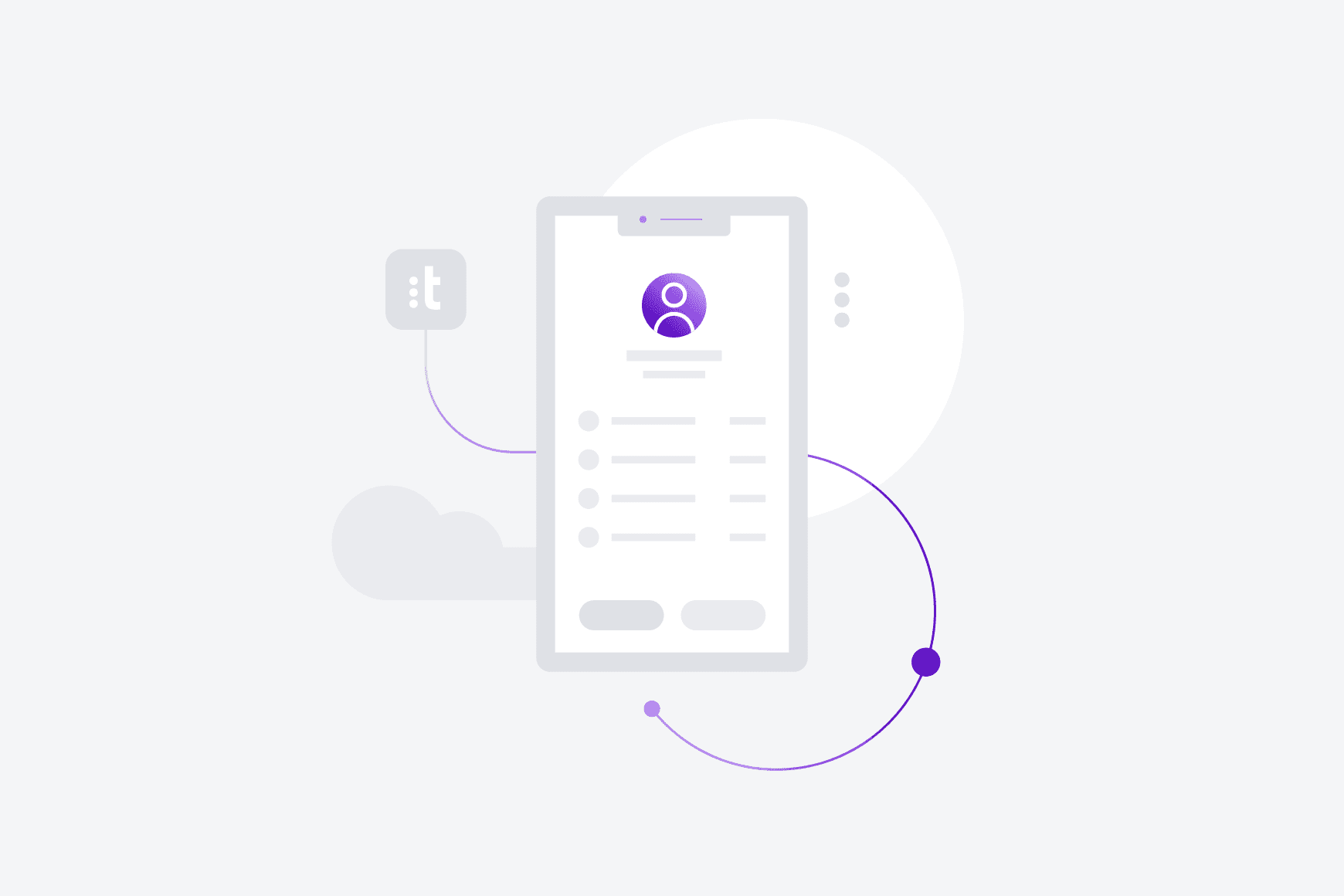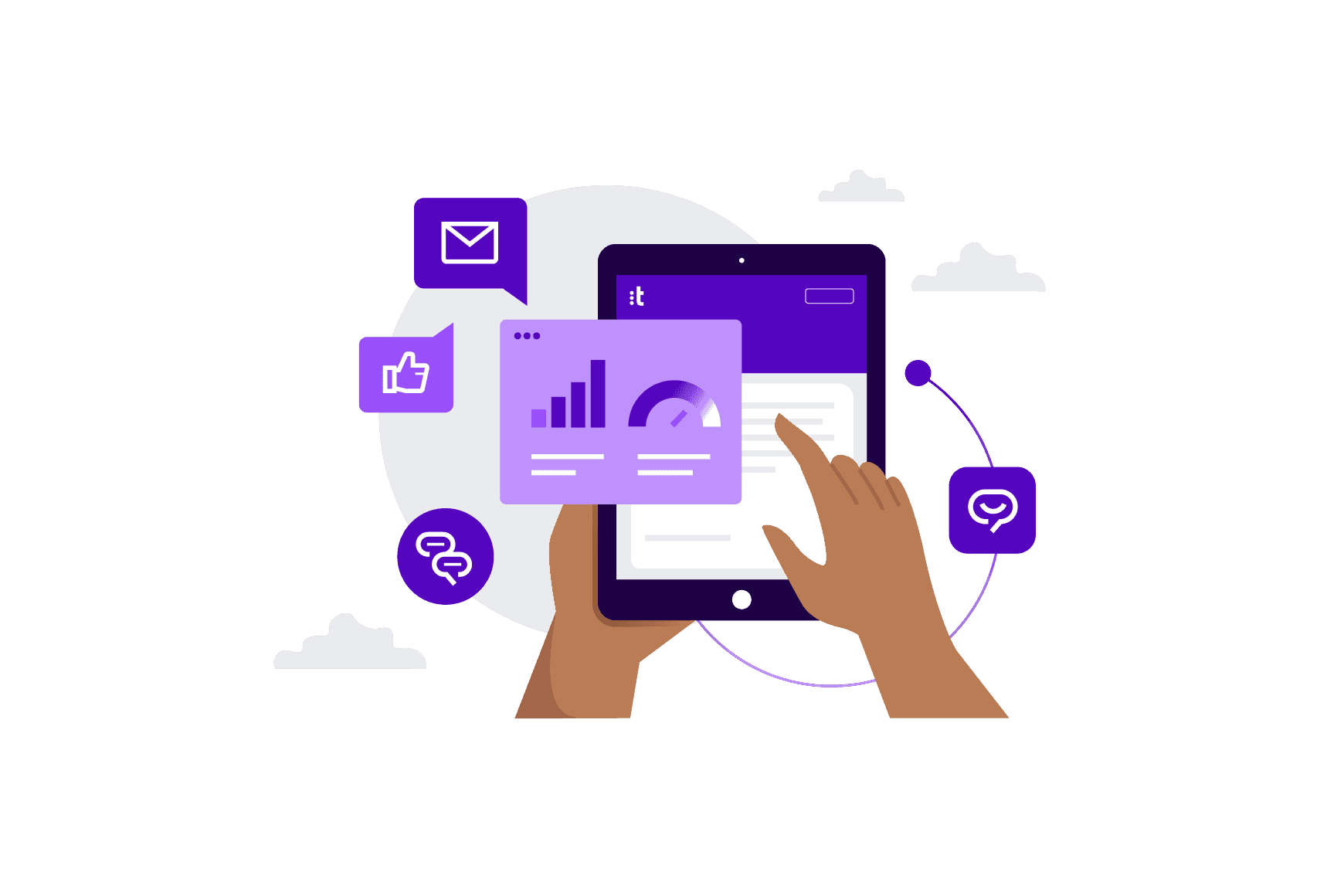Contact Center Trends
How to Route Calls to Specific Call Center Agents With Talkdesk

This blog post is from April 2013. For the most up-to-date information, see our Knowledge Base.
Ensuring that each call is answered by the most appropriate call center agent, and that no call slips through the cracks is critical for any company. At Talkdesk, you can easily configure your settings to ensure that each of your callers receives VIP treatment.
Our skills-based routing and team tags ensure that callers are routed to a call center agent that is most capable of meeting their needs. If that agent doesn’t answer, it automatically routes the caller to the next most capable agent, etc.
This process has two steps:
1. Assign tags to call center agents based on any (or all) of the following:
- Department (e.g., support, sales, marketing)
- Skills (e.g., training, area of expertise)
- Knowledge (e.g., product knowledge, proficiency with specific software)
- Language
- Demographics
- Geographic location
You can assign as many tags as you would like to each agent, creating multiple teams. The tags are customizable and can be changed at any time.
2. Our skills-based routing will route the caller to the agent who can most effectively meet their needs based on:
- The phone number the customer called
- The choices the customer selected in the IVR
- The customer’s previous interactions with the company
- The tags of the agents
Setting up this process is simple and it can be changed at any time. Below is information on this routing scenario and how to configure Talkdesk accordingly.
The routing scenario
When your goal is to ring one agent at a time, following a specific order, the caller will:
- First be routed to agent 1
- If agent 1 doesn’t answer, the caller will be routed to agent 2
- If agent 2 doesn’t answer, the caller will be routed to agent 3
- If agent 3 doesn’t answer, the caller will be sent to voicemail
How to route calls to specific agents
Talkdesk ensures that the most specialized (i.e. has the least number of tags) available agent receives the call first.

If you have an agent who you would like to always answer calls first (e.g., your most knowledgeable team member), assign them with one tag only (e.g., sales). All sales calls will be directed to this agent first, if the agent is available.
Assign the second agent you would like to route the call to with 2 tags (e.g., sales and support). If the first agent isn’t available to answer the call, it will be routed to the second agent.
Assign the third agent you would like to route the call to with 3 tags (e.g., sales, support and management). If the first and second agents aren’t available to answer the call, it will be routed to the third agent.
If all call center agents with the “sales” tag aren’t available to answer the call, it will be routed to voicemail. You can also define how long the phone will ring (e.g., 15 seconds) before being sent to the next agent and to voicemail.
Who is this feature for?
This feature is helpful for:
- Companies that have different types of tech support and you have specific phone numbers or agents for each type
- Companies that have different phone numbers for different departments (e.g., sales, support, HR)
- Companies that assign an “up agent” and “backup agent” each day whose duty it is to receive all incoming calls that day
We hope that your company will find this routing feature as useful as our other customers have.
![[object Object]](/de-de/_next/image/?url=https%3A%2F%2Fcms.talkdeskqa.com%2Fapp%2Fthemes%2Ftalkdesk-com%2Fassets%2Fimages%2Flogos%2F&w=3840&q=50)